At Northwest High School, AVID students are using Google for Education and their district-issued Chromebooks to modernize and digitalize their AVID binders. AVID students use binders to organize and collect all that they learn in a year. It would traditionally grow heavy throughout the year, chock full of template pages and tools like focused notes organizers and tutorial request forms. AVID teachers Danna Flatt and Lisa Weatherly had the vision to bring all of that paper into a single, organized, digital space to help their students succeed.
 Google Suite is a storage and data management platform that streamlines communication and collaboration. By planning these binders online through Google Drive, AVID teachers Danna Flatt and Lisa Weatherly demonstrate their hard work to modernize AVID resources and processes so that students will be more successful with the tools they have, including their technology. From the student side when embracing binders, they created folders, subfolders, and color-coded their files to organize and then share them. All in all, this process really helped to build student's online organizational skills and helped them to reflect on how important it is to develop those skills both on and offline.
Google Suite is a storage and data management platform that streamlines communication and collaboration. By planning these binders online through Google Drive, AVID teachers Danna Flatt and Lisa Weatherly demonstrate their hard work to modernize AVID resources and processes so that students will be more successful with the tools they have, including their technology. From the student side when embracing binders, they created folders, subfolders, and color-coded their files to organize and then share them. All in all, this process really helped to build student's online organizational skills and helped them to reflect on how important it is to develop those skills both on and offline.
While AVID students often take notes by hand because the physical process of writing can be an important part of the learning process, students brainstormed plans to effectively upload and share their classwork through their eBinders. Using tools like TinyScanner and other free PDF smartphone scanning apps and relying on their district-issued Chromebook cameras, students discussed the best way to upload their work to their AVID eBinder; one student even created a how-to video for uploading work from his smartphone to his drive and shared it with everyone.
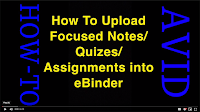 Because the AVID binder seamlessly merges with the goal of a digital ePortfolio -- to store, reflect, and share the work students are most proud of with an audience who can help them reach their goals -- Flatt and Weatherly helped students add their eBinder as a page on their personal ePortfolios. While that page is only shared with the student and the teacher, by doing this Flatt and Weatherly gave students an authentic purpose to use and update their ePortfolios while also empowering them to easily share their learning and growth with real-world audiences.
Because the AVID binder seamlessly merges with the goal of a digital ePortfolio -- to store, reflect, and share the work students are most proud of with an audience who can help them reach their goals -- Flatt and Weatherly helped students add their eBinder as a page on their personal ePortfolios. While that page is only shared with the student and the teacher, by doing this Flatt and Weatherly gave students an authentic purpose to use and update their ePortfolios while also empowering them to easily share their learning and growth with real-world audiences.While these teachers and students found an AVID specific reason to create digital binders in their Google Drive, everyone can benefit from creating digital organization. For helpful tips and tricks on organizing your Google Drive, check out this Learner's Inspired podcast!


No comments:
Post a Comment
Note: Only a member of this blog may post a comment.