The concept of journaling is not new in education. Teachers and students around the world know the benefits of students keeping journals to take notes, practice concepts, and reflect upon learning experiences. Eighth graders in Mrs. Karen Groves’ science class have taken their journals to a whole new level.
One myth about education is that outsiders think that teachers do not do anything during the summer during time away from school. Nothing is further from the truth! This entire process began at a summer ADI conference that Mrs. Groves was attending. The Argument Driven Inquiry is an instructional model and it teaches students to use argument to construct, support, and evaluate scientific claims of their own. It pushes students to dig deeper into important content as they gain a better understanding of the science. Keeping a student journal is especially important in this model of learning for reflection. Attending conferences allows educators to network with other teachers. During one of her lunches she met three other educators from the DFW area and they were discussing a tool that they used to support ADI and it was Google Slides Add-On called Slip-in-Slide. The add on pushes any number of slides to an entire folder of student presentations making distribution of new materials quick and easy. It Integrates with the folder structure of Google to send your slides directly into students' existing presentations. Mrs.Groves created an assignment in Canvas which forced a copy of her original set of slides to each student. She then created a Google Form for her students to collect the shareable slide links and now can see student progress in real time as students add text, images, and/or videos. Students can access their notebook any way and any time. This product includes a full-access free 60 day trial, but eventually will cost $10 for a LIFETIME subscription. Mrs. Groves partnered up with three other teachers to practice and learn about the add on and the rest is classroom history for this school year.
One of the best parts of my job as an Instructional Technologist is the opportunity to walk into a classroom and observe great teachers doing great things to increase student learning. Mrs. Groves was so excited to have me come in and observe as she was in the process of pushing out seven slides that the students would need that day for the lesson. A few of them were notes and the others required students to interact with them to learn. As I walked around the classroom, Cole Bolton said, “this process makes it easier for me because I do not have to open up multiple tabs. I can also keep all my slides for the entire year in one location to help me study.”
Prapti Paudel was excited to share her experiences with using Google Slides in the classroom, “I like how I do not have to cut and glue in papers into my journal. The new slides I get from my teacher each unit helps to keep me organized and easier to access my journal anyway at any time.”
Elijah Akion was quite impressed with his interactive notebook as well. He states, “I can design, annotate, insert images or videos, draw, type, and have everything in my digital notebook.” He also pointed out how easy the slides are to manage because she has added a hyperlinked table of contents.
Mrs. Groves not only saves time with interactive notebooks, but she's able to see student work in real time. She is able to give students the skill of looking at work over time and managing an ongoing digital notebook. The Add On Mrs. Groves learned about this summer, makes this ongoing process a reality. She states, “Prior to this we would open multiple slideshows and post numerous links for kids to access in our LMS. These cumulative and interactive notebooks have definitely been a game changer in my classroom!”

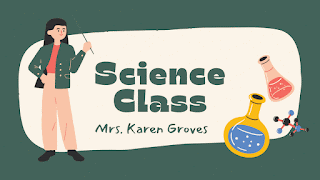






No comments:
Post a Comment
Note: Only a member of this blog may post a comment.