 |
| Students work on their Science Sites |
Two students, Yune and Kayla, learned a lot throughout this process and went above and beyond to make their site unique and effective. Yune points out, "I’ve learned a lot more about energy during this unit, because I have had to do my own research. It has opened my mind up to things that I haven’t thought about before." Kayla adds, “This was really fun because I got to learn how to design a website while I was reviewing the science I had learned." She adds, "I love keeping things organized, so this project helped me do that."
One aspect that both of these students learned was how to organize information in an effective way. Kayla states, "I had never heard of sub pages before. Sub pages are really helpful when you have a lot of information to put together." Students also learned about the importance of visuals and the impact that they can have. Mr. Anderson sent a Google Slides template to students to encourage them to identify types of energy and include a GIF or image that would show that specific energy type. "The GIFs are important for energy types because you can actually see the motion," claims Kayla.
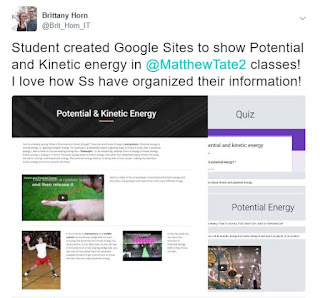 When asked what was unique about their site, Yune responded, "I included a Google Form in my website for visitors to quiz themselves. At first I just listed questions, but during this project, Mr. Tate showed me how to create a Google Form." Kayla's site is unique in that she created it to look like a school yearbook. She even disguised her definitions page to resemble student quotes.
When asked what was unique about their site, Yune responded, "I included a Google Form in my website for visitors to quiz themselves. At first I just listed questions, but during this project, Mr. Tate showed me how to create a Google Form." Kayla's site is unique in that she created it to look like a school yearbook. She even disguised her definitions page to resemble student quotes.Designing a website requires research, organized thinking, visual learning, and allows students to personalize their work. "The plan is for students to take these sites with them as a living document that they can easily access, even after this year," stated Mr. Tate. He added, "I would have liked for students to leave each other feedback and expand their audience." Mr. Anderson showed the students how to add a feedback form to their site, so that they can start helping each other during the process later in the year. The Google Sites that have been created are only the beginning for these students!
Check out a few more student examples here:
- https://sites.google.com/nisdtx.org/kooper-jose-science-site/home
- https://sites.google.com/nisdtx.org/taylorhymas/home
- https://sites.google.com/nisdtx.org/jleon/home
Student ISTE Standards:
- 1b: Students build networks and customize their learning environments in ways that support the learning process.
- 3c: Students communicate complex ideas clearly and effectively by creating or using a variety of digital objects such as visualizations, models or simulations.
- 6b: Students create original works or responsibly repurpose or remix digital resources into new creations.
- 6c: Students communicate complex ideas clearly and effectively by creating or using a variety of digital objects such as visualizations, models or simulations.

No comments:
Post a Comment
Note: Only a member of this blog may post a comment.