As an introductory activity, Mrs. Pickett shared a template with students in Google Classroom. This template was created in Google Sheets and exposed students to conditional formatting. Their excitement was instant as they discovered that the empty template would soon contain a piece of their own creative art. Using these templated Google Sheets, it quickly became something that could serve as extension to the learning happening in math. Thinking about recent learning regarding fractions and decimals, students could be prompted to create a picture that was ⅓ green or .1 white. The possibilities were endless. This kind of higher level thinking merged their mathematical learning with creativity and problem solving.
Their exploration and creativity continued, as a design challenge was issued. After listening to the book, The Big Orange Splot, students had the opportunity to discuss perspective and how it’s different for everyone. Their challenge was to design a house that was completely unique. Students were asked to consider what it would look like and to have it be a reflection of their own personality and dreams. Step one was to draft their pixel house on graph paper. This allowed students the opportunity to think through their color choices and refine their pixel design skills before moving it to Google Sheets.
Having experienced the formatted Google Sheet template Mrs. Pickett provided at the beginning of their study, students had knowledge of the process. It was then time for them to learn how to format a sheet that would support their house design. Students were encouraged to watch this tutorial video to gain knowledge on the process of conditional formatting. It was important that their template and color pallet matched the design they drafted. Of course, lots of problem solving and creativity took place as students worked on making it just right. Designs with curved lines were a welcomed challenge.
 For many, this process became something they enjoyed doing. It was not uncommon to find students fully engaged in the conditional formatting and pixel art process during any free time they had. Rainy days, which meant indoor recess, were welcomed because they could pull out their Chromebook and continue working on their design. Drew said he enjoyed learning about pixel art because, “there was no limit to my imagination."
For many, this process became something they enjoyed doing. It was not uncommon to find students fully engaged in the conditional formatting and pixel art process during any free time they had. Rainy days, which meant indoor recess, were welcomed because they could pull out their Chromebook and continue working on their design. Drew said he enjoyed learning about pixel art because, “there was no limit to my imagination."
Mallory found the tasks to be fun and inspiring. She is hopeful they will have more time to explore and create again soon. And she’s not alone. Several students extended their newfound knowledge of conditional formatting and decided to create their own server of games. William, one student who contributed to the game, said the most challenging part was, “the color formatting, because if we got a single thing wrong it would fail."Learning to work collaboratively and problem solve through the tough times made this a task they will never forget.
One of the coolest parts of this process for Mrs. Pickett was the level of engagement and problem solving her students experienced. She saw value in learning about Google Sheets and knows this early exposure will certainly pay off in the real world for her students
One of the coolest parts of this process for Mrs. Pickett was the level of engagement and problem solving her students experienced. She saw value in learning about Google Sheets and knows this early exposure will certainly pay off in the real world for her students



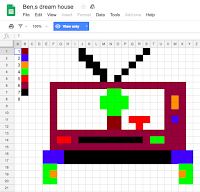
No comments:
Post a Comment
Note: Only a member of this blog may post a comment.